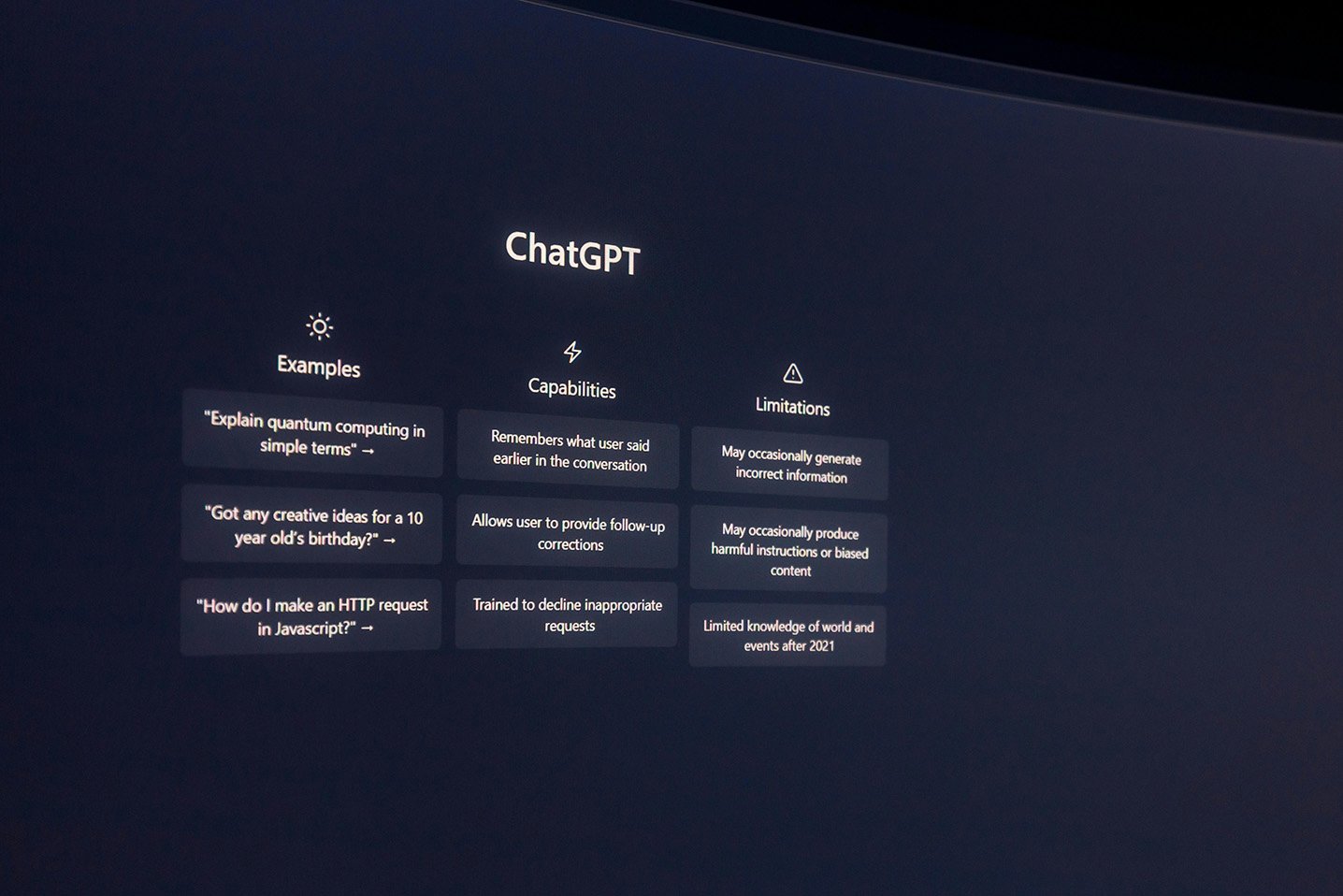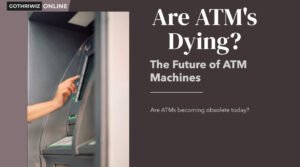In today’s fast-paced digital landscape, artificial intelligence (AI) tools like ChatGPT have revolutionized the way professionals approach writing, research, and business communication. However, to unlock its full potential, users must master prompt engineering—the art of crafting precise prompts to generate high-quality responses.
Whether you’re drafting professional emails, creating marketing content, or developing business strategies, optimizing how you interact with AI can significantly improve your results. Here are seven essential tips to refine your prompts and maximize your ChatGPT experience.

Table of Contents
1. Identify the Purpose of Your Request
Before typing your prompt, clearly define the purpose of your content. A well-structured request helps ChatGPT generate responses tailored to your needs. Consider these examples:
- “Compose an email to our customers informing them of a new product launch and encouraging them to make a purchase.”
- “Draft a policy memo instructing employees on new workplace safety guidelines.”
- “Write an article that teaches readers how to use the XYZ product.”
Each example highlights a specific purpose, allowing ChatGPT to craft responses that align with your business goals.
2. Assign a Role to ChatGPT
To enhance response quality, give ChatGPT a specific role at the start of your session. This simple adjustment changes the AI’s writing style and approach. For instance:
- “You are a customer service representative responding to inquiries.”
- “You are a marketing expert creating engaging ad copy.”
- “You are a journalist writing an investigative article on workplace trends.”
Assigning roles improves contextual relevance and ensures AI-generated responses fit your intended audience.
3. Specify Your Audience
Just like human writers, ChatGPT adapts its tone and style based on the intended audience. Be explicit about whom you’re addressing:
- “You are writing to business professionals.”
- “Your content is for elementary school students.”
- “Your response should cater to social media followers.”
By defining your audience, ChatGPT tailors responses with the right level of complexity, tone, and professionalism.
4. Provide Detailed Context
For more accurate and personalized responses, include relevant details within your prompt. You can:
- Supply previously generated ideas or outlines for reference.
- Provide keywords or key phrases for SEO optimization.
- Attach video or audio transcripts containing important details.
- Share content samples from existing website materials.
The more information ChatGPT has, the better it can craft responses suited to your unique business requirements.
5. Define the Length or Format Parameters
Not every request requires a lengthy response. Specifying content length ensures output aligns with your needs. Examples include:
- “Write a 500-word article on remote work trends.”
- “Create a two-minute video script explaining our product benefits.”
- “Write an Instagram caption with emojis and hashtags.”
If ChatGPT doesn’t follow your length request, you can prompt it to revise the content accordingly.
6. Request Specific Features in Your Response
Enhance response quality by asking for specific features such as:
- Calls to action (CTAs)
- Bullet lists or numbered steps
- Inclusion of emojis for a casual tone
- SEO keywords for better search ranking
- A structured format suitable for newsletters or blog posts
If the AI response lacks a crucial element, simply follow up with a revision request to refine the output.
7. Adjust the Tone to Match Your Style
The tone of writing plays a crucial role in engagement and effectiveness. ChatGPT allows users to adjust tone preferences:
- “Rewrite this email in a formal and professional tone.”
- “Make this blog post more conversational and engaging.”
- “Add humor and include a joke in the introduction.”
Whether you prefer assertive, inspirational, or casual writing, ChatGPT can customize responses to align with your communication style.
Sample Prompt for ChatGPT: Mastering AI Responses with Precision
“You are a professional business content writer specializing in marketing and communication. Your audience consists of American working professionals who seek clear, engaging, and informative content. Your task is to write a 1,000-word blog post on the topic of ‘Effective Time Management Strategies for Busy Professionals.‘
The purpose of this blog post is to educate readers on practical techniques to improve productivity and optimize their daily schedules. The tone should be professional yet approachable, offering actionable insights while maintaining a positive and encouraging style.
Use the following SEO keywords naturally throughout the content: ‘time management techniques,’ ‘boost productivity,’ ‘work efficiency strategies,’ and ‘effective scheduling tips.’
Structure the post with clear sections, using headings for better readability. The format should include an engaging introduction, followed by key strategies presented in a numbered list. Each strategy should be explained concisely with practical examples and a short takeaway. Wrap up the post with a compelling conclusion that reinforces the importance of time management.
Ensure the blog post is approximately 1,000 words, with concise paragraphs for easy reading. Include a call to action at the end, encouraging readers to implement the suggested techniques and share their experiences in the comments.“
Conclusion
Mastering prompt engineering is key to getting the best responses from ChatGPT. By identifying the purpose, specifying the audience, providing context, and defining response parameters, professionals can refine AI-generated content to meet their business and personal needs effectively.
Want to experiment with AI-driven content? Start applying these strategies today and see how ChatGPT enhances your writing, productivity, and communication!